Connect to productivity
Quick-access ports: Easily share and deliver content via quick-access ports conveniently placed at the front of the display.
Easy navigation: Navigate the menu and adjust screen settings with the easy-to-use joystick control.
Expand your efficiency: The three-sided ultrathin bezel design lets you enjoy an uninterrupted view of your content across multiple monitors. Furthermore, you can boost your productivity by up to 21% with a dual monitor setup.
Dell Display Manager
Seamless transitions: The auto-restore feature remembers where you left off, so applications will go back to where you left them, even after you’ve unplugged.
The key to convenience: Shortcut keys can save you even more time, letting you easily configure your display management settings so you can get to work faster.
More ways to manage: Asset management reports allow IT managers to quickly capture and track monitor information as well as configure multiple monitors at once through a single setup.





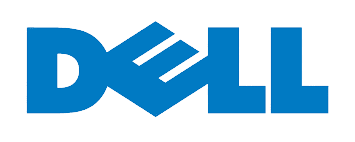

.png)


There are no reviews yet.